How to configure the Static MAC feature on EtherWAN managed switches
Static MAC Entry
Occasionally, it may be useful to specify a MAC address on a particular port and VLAN rather than adjusting the ageing time for the entire switch. Alternatively, it is also possible and even desirable to prevent a MAC address from ever being registered with a switch. These features are offered under the Static MAC Entry menu.
To navigate to the Static MAC Entry menu:
1.Click on the + next to Switching.
2.Click on Static MAC Entry.
Adding a Static MAC Address to a Port
To add a static MAC entry for a particular port (see figure below):
1.Enter the MAC address for end the corresponding port's text box. The format of the MAC address should be in the form aaaa:bbbb:cccc).
2.Select the VLAN that this MAC address is associated with from the VLAN ID drop down list for the port.
3.Click on the Submit button.
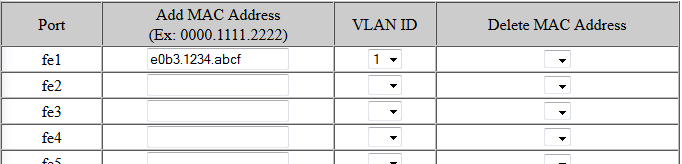
Removing a Static MAC Address from a Port
To remove a static MAC entry for a particular port (see figure below):
1.For a particular port, select the MAC address to be deleted from the Delete MAC Address drop down box.
2.Click on the Submit button.
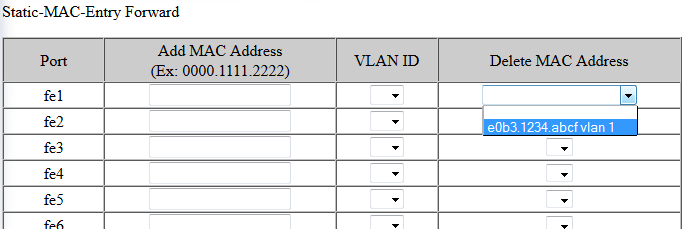
Adding a MAC to the Static-MAC-Entry Discard Table
To add a MAC address to the Static-MAC-Entry Discard table (see figure below):
1.Enter a MAC address in the form “0000.1234.abdc” in the Add MAC Address text box of the Static-MAC-Entry-Discard section.
2.Select the VLAN associated with the MAC address.
3.It should be noted that while static MAC address for forwarding are associated with the switch on a per-port basis. Static MAC discards are associated with the switch for all ports.
4.Click on the Submit button.
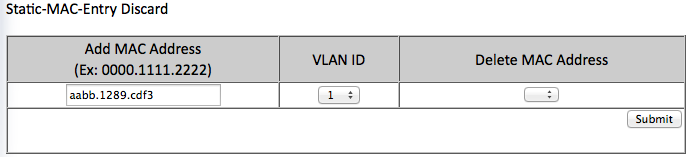
Removing a MAC address from the Static-MAC-Entry Discard Table
To remove a MAC address from the Static-MAC-Entry Discard table (see figure below):
1.From the drop down box underneath Delete MAC Address, select the MAC address to be deleted.
2.Click on the Submit button.
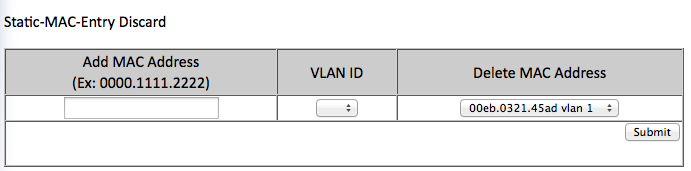
Static MAC Configuration Using CLI Commands
Adding a MAC Address for Static-MAC-Entry Forwarding
To add a MAC address for Static-MAC-Entry Forwarding for a port on the EtherWAN Managed Switch, use the CLI commands below:
CLI Command Mode: General Configuration Mode
CLI Command Syntax:
bridge 1 address <mac address> forward <interface> vlan <vlan id>
Usage Example:
switch_a>enable
switch_a# configure terminal
switch_a(config)# bridge 1 address 00e0.abcd.1245 forward fe1 vlan 1
switch_a(config)# q
switch_a#
Adding a MAC Address for Static-MAC-Entry Discarding
To add a MAC address for Static-MAC-Entry Discarding for a port on the EtherWAN Managed Switch, use the CLI commands below:
CLI Command Mode: General Configuration Mode
CLI Command Syntax: bridge 1 address <mac address> discard vlan <vlan id>
Usage Example:
switch_a>enable
switch_a# configure terminal
switch_a(config)# bridge 1 address 00e0.abcd.1245 discard vlan 1
switch_a(config)# q
switch_a#





