Basic Troubleshooting on Ethernet Networks
Network troubleshooting requires the identification, diagnosis, and solving of problems on a network. This process should be rigorous and repeatable, and the solutions should be testable. This article will provide a brief overview of the tools and steps used in the troubleshooting process.
Common Troubleshooting Tools
There are several useful and easily accessible software tools that facilitate troubleshooting of network problems. Some of the most common tools are:
- Switch logs
- Ping and Traceroute
- DDM (Digital Diagnostic Monitoring)
- eVue (Network monitoring tool for EtherWAN switches)
Switch Log Files
The switch (system) log files contain information on topology changes, loss of connection, PoE failure, and switch errors & reboots. On EtherWAN switches, the system log can be accessed from both the CLI and GUI. 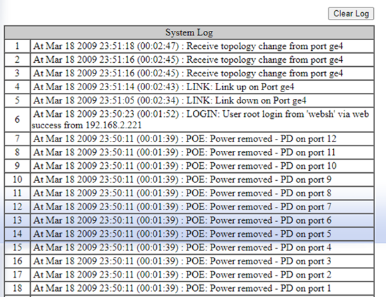
Ping Command
Ping is a network utility that tests the reachability of a host on an Internet Protocol (IP) network. Ping measures the round-trip time for messages sent from the originating host to a destination computer that are echoed back to the source.
The PING command can tell you if:
- IP routing is working
- Layer 2 is working
- Fiber and cable connections are working
The Ping command cannot tell you if web, SSH, and Telnet are working, or if VLANS are configured correctly.
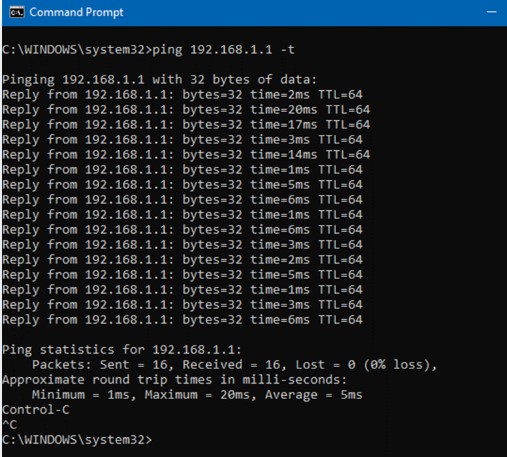
Traceroute
(Note: The Windows command is Tracert, run from the command line)
Traceroute is a network tool that is used to follow the path of communications in a routed network. Traceroute reports the location and travel time of each hop the packet makes as it travels from source to destination. It can be used to verify that inter-VLAN routing is functioning correctly, check that gateways are functioning, and map the entire path traveled by a data packet. Traceroute will not show switches in the path that do not have routing enabled.

DDM
Supported by most modern fiber optic transceivers, DDM monitors and reports details of fiber links. The information reported includes connector and transceiver type, mode, wavelength, link length, temperature, and transmit & receive signal strength. It can detect and send alarms for over temperature, loss of connection, and SFP laser failure. DDM is only accessible through the web GUI on EtherWAN switches.
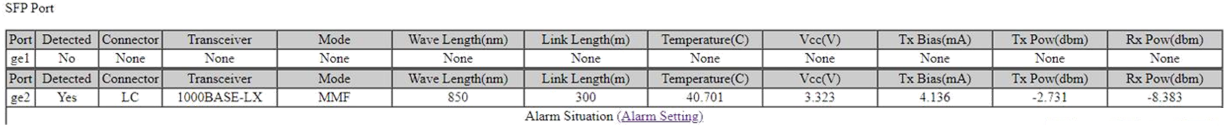
eVue
EtherWAN’s eVue discovery utility simplifies switch management, allowing system administrators to monitor and maintain multiple EtherWAN devices on a local or wide area network. With the ability to send notifications by email and SMS based on selected levels of severity, eVue provides up to the minute information on critical systems. The software displays an intuitive visual representation of the network topology.
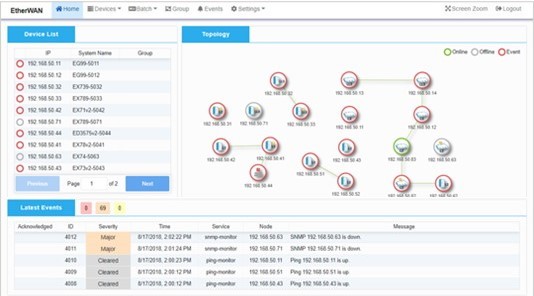
Basic Network Troubleshooting Steps
There are six steps in the troubleshooting process. Each step is covered in detail below.
Step 1 – Identify the Problem
To accurately identify the problem, do the following:
Question users about what errors they are encountering. Collect information about the network status using software tools, then determine if anything has changed before the issue occurred.
Step 2 – Develop a List of Possible Causes
Consider and make a list of all probable faulty functions. These can include power, environmental controls, sub-networks, servers, and security issues. Prioritize the list from most likely to least likely.
Step 3 – Test the Possible Causes
Use the tools at your disposal, both hardware and software, to test the possible causes on your list. When you have identified the cause via testing, move to the next step.
Step 4 – Plan of Action
Establish and execute an action plan. Some problems are simple, and only require simple plans. However, complex problems may necessitate a written plan with all steps detailed.
Step 5 - Verify Network Functionality
Verify that the network is fully functional and that the problem is resolved. If it is, you may want to implement preventative measures so that the issue does not occur again.
Step 6 - Document the Process
It is important to document findings, actions, and outcomes. So if the problem occurs again, there will be information available for others to reference and then resolve the issue.
Conclusion
It is important to use a methodological approach to solving network problems. It is faster and more efficient than trying things at random. Use a troubleshooting procedure that is comprised of six steps. They are: Identify the problem, identify probable causes; test possible causes; create and implement a plan of action, verify network functionality, and document the resolution.





