How IP Cameras Affect Bandwidth and Storage for Network Optimization

Overview
When designing a network that incorporates IP cameras, understanding their bandwidth utilization is essential. IP cameras can significantly impact overall network bandwidth, with the camera bit rate directly influencing both bandwidth consumption and storage requirements. Properly managing and optimizing camera bit rate usage is crucial for ensuring efficient network performance and effective storage management in surveillance systems. By accounting for the bit rate, network designers can avoid bandwidth bottlenecks and ensure smooth, high-quality video streaming.
Understanding IP Camera Bit Rate
Several factors influence the bit rate of an IP camera streaming over a network. To simplify, this guide focuses on the relationship between resolution, frame rate, and bit rate. However, other important factors that can affect bit rate, but are not covered here, include:
- Compression methods
- I-frame intervals
- Scene activity and motion
- Lighting conditions
- Rate control options (e.g., constant vs. variable bit rate)
Key Insights for Bandwidth and Storage Management
Bit rate, which is synonymous with data rate, plays a crucial role in both network bandwidth usage and storage requirements, especially when video is being recorded. Bit rate is always measured in bits per second (bps), and for modern IP cameras, the primary video stream is typically measured in megabits per second (Mb/s). One megabit equals one million bits.
It’s important to note the distinction between bits and bytes. One byte (1B) equals 8 bits (8b). For instance, a stream with a bit rate of 8Mb/s would translate to a data rate of 1MB/s. If an IP camera continuously records at 1MB/s, the storage requirements would accumulate as follows: 60MB per minute, 600MB per 10 minutes, and so on.
Below is an example of what a low bitrate image would look like compared to a high bitrate image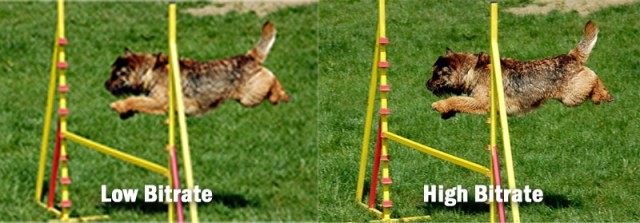
The bit rate directly impacts the video stream's quality and the amount of bandwidth and storage required. For comparison, an example illustrates the difference between a low bitrate and a high bitrate image.
The Impact of Video Resolution on Image Quality and Network Performance
Video resolution is determined by multiplying the number of pixels in the height of an image by the number of pixels in its width. A higher number of pixels results in a higher resolution, which in turn improves the image quality.
When it comes to display size, larger screens require more pixels to fill the display area. For instance, upgrading from Full HD (1080p) to 4K resolution on a smartphone may not be as noticeable as on a larger television screen, due to the limited screen size of the smartphone.
In video terms, resolution can be thought of as the "capacity" or the size of the "window" through which the image is viewed. While resolution is closely tied to image quality, it does not solely determine the overall quality, as other factors like compression and frame rate also play a significant role.
Here is an example comparing different resolutions for the same scene. This helps illustrate how varying resolutions affect video quality and network demands. 
Understanding Frame Rate: How FPS Affects Video Quality and Motion Capture
Frame rate refers to the number of frames, or "windows," captured per unit of time, typically measured in seconds. The common term used for frame rate is "FPS" (frames per second).
A higher frame rate captures more frames within a second, resulting in smoother video, especially in environments with fast-moving objects. For instance, in a scene with rapid motion, a higher frame rate video captures more detail and fluidity within that single second compared to a lower frame rate video. Below is an example comparing video quality between a low frame rate and a high frame rate to demonstrate the difference in motion capture.
Below is an example comparing video quality between a low frame rate and a high frame rate to demonstrate the difference in motion capture.
Balancing Resolution, Frame Rate, and Bitrate for Network Efficiency
There is a common misconception that video resolution is the only factor determining image quality. In reality, achieving optimal video quality requires balancing three key factors: resolution, frame rate, and bitrate. Together, these elements must be carefully considered to avoid overloading the network and storage. Key factors to consider include:
- Storage capacity of the surveillance system
- Network bandwidth capacity
- Recording method – continuous, scheduled, event-based, etc
- Level of activity in the scene
- How much detail to capture within the scene
If resolution is constant, raising the bitrate would increase the quality of the image. Example:
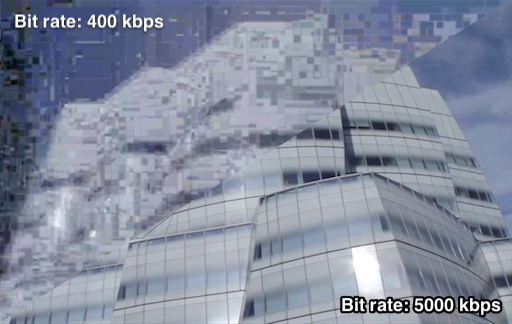
On the other hand, if the bitrate is constant, increasing the resolution can decrease image quality. Similarly, since bitrate is divided by the number of frames in a second, increasing the frame rate with a fixed bitrate reduces image quality. For example, to maintain the same video quality, a 30fps video requires twice the bitrate of a 15fps video.
To achieve the best results without overburdening your network, consider the specific needs of your surveillance system. If high detail for smaller objects is not critical, lowering the resolution can reduce the required bitrate. If the scene has low activity, reducing the frame rate can also help optimize the system without compromising quality.
By strategically balancing resolution, frame rate, and bitrate, you can optimize video quality while maintaining network efficiency and effective storage management.
The Growing Demand for 4K Cameras
Market trends indicate a rapid increase in the adoption of IP cameras with resolutions greater than 5MP, particularly 4K resolution cameras. However, these high-resolution cameras can have a significant impact on network bandwidth. For example, the burst bitrate of a 4K camera can easily exceed the maximum bandwidth of Fast Ethernet (100Mbps) at any given point, potentially causing network congestion.
To better understand this, it's important to consider the necessary bitrate for various camera resolutions, including burst data. With the theoretical bandwidth limit for Fast Ethernet being lower than the burst bitrate required for 4K video, a Gigabit Ethernet connection is essential for reliably supporting 4K cameras.
The chart below illustrates how much bitrate is required to support different resolutions, factoring in video bursting. As shown, 4K cameras, with their high burst data rates, require gigabit network capabilities to avoid bandwidth bottlenecks and ensure smooth video streaming.
For more information on video bursting and bandwidth requirements, refer to the article What's the Right Amount of Bandwidth for Your Network to Support Video? 
Conclusion
Resolution, frame rate, and bitrate are the key elements in determining the quality of the video. They also affect the network bandwidth. Finding the right balance is essential in ending up with video with acceptable quality but is also appropriate for the network.
Depending on camera resolution and bitrate, gigabit speeds may be needed to support the required bandwidth. EtherWAN Systems, a leader in networking devices and applications for critical infrastructure, offers a full line of PoE (Power over Ethernet) switches with gigabit speeds to support 4K cameras and above.
Go here for more information: Hardened PoE Switches